Introduction
[collapsibles]
[collapse title = “Why make a video?”]
Scientists make videos to communicate their research results and findings with peers, students and the general public. This way information can be shared in an engaging way that is understandable to everyone. Also, some new processes may be hard to interpret from a written document alone, a video can help eliminate this problem. However, a video alone is most often not enough to communicate your scientific findings, so a video is often complimentary to a written document (see Scientific Writing).
[/collapse]
[collapsibles]
[collapse title = “Types of content”]
There are three main types of content that can be distinguished for the making of scientific videos: a knowledge clip, narrative video or an animation. The three are equivalent, share most of the same basic general rules of video making and are used to convey your message. However, they also differ in some respects which will be highlighted below. Which type of content you choose mainly depends on the message you are trying to get across, your targeted audience and your assignment.
[tabs type=”tabs”]
[tab title=”Knowledge clip” active=”true”]
A knowledge clip is a short video of 5 to 10 minutes that deals with one specific topic and where the presenter talks directly into the camera. The presenter is limited to talking into the camera, often behind a desk with a medium shot. This makes it very clear for the viewer, but it is also easy for them to get distracted and harder to keep your audience engaged. To avoid this, the use of graphs, animations and pictures in your knowledge clip is recommended.
Utrecht University has a couple of DIY (Do It Yourself)-studios across different buildings where you can record and edit your knowledge clips. For more information on DIY-studios and manuals on how to use the software, please refer to the website of Educate-IT. For an example of a knowledge clip, refer to the YouTube channel of the university, or check out this video.
[/tab]
[tab title = “Narrative video“]
A narrative video is a type of video you are probably most familiar with, e.g. a news report, explanatory video. It tells a story with multiple shots and angles and can be of any length. This type of video is often regarded as the most scientific, as specialised techniques and theories can be better discussed. For examples on scientific narrative videos, please refer to the website of JoVE, which is a platform where scientists can publish and review scientific videos.
[/tab]
[tab title = “Animation“]
An animation is best in place when your subject calls for visualisation and can be defined as any short video with drawn people, objects or text. The subjects most often used for animations include procedures, narrative themes and complicated ideas. Of the three types of videos mentioned here, animation is the least scientific one. It is most commonly used to explain something briefly and engagingly, so be careful that your information is not too specialised or detailed. An animation can support but not replace a full written article. Despite this, it is an effective way to get your message across in a brief and concise way.
To build your own animation, Utrecht University has access to a number of Vyond accounts, which is an online platform where you can create your animation. For more information on Vyond and manuals on how to use the software, please refer to the website of Educate-IT. For an example of an animation, refer to the YouTube channel of the university, or view this video.
[/tab]
[/tabs]
[/collapse]
[collapsibles]
[collapse title = “Legal”]
When creating a video there are a few legal formalities that you must consider. For example, you are not allowed to copy the work of others, and you must get a written statement of agreement of everyone that is clearly visible in your video. The different aspects you need to consider are elaborated below.
The declaration of consent to the use of photos, video and audio can be downloaded here.
[tabs type=”tabs”]
[tab title=”Right of Publicity” active=”true”]
The right of publicity (in Dutch: portretrecht) implies that everyone who is clearly visible in a picture or video should grant permission to publish it in one form or another. Everyone that appears clearly visible in the picture or video must sign a document, the model release, where personal or privacy rights would otherwise be infringed. The document should also include the purpose for which the recording may be used. For example, just for this particular video or any video in the future.
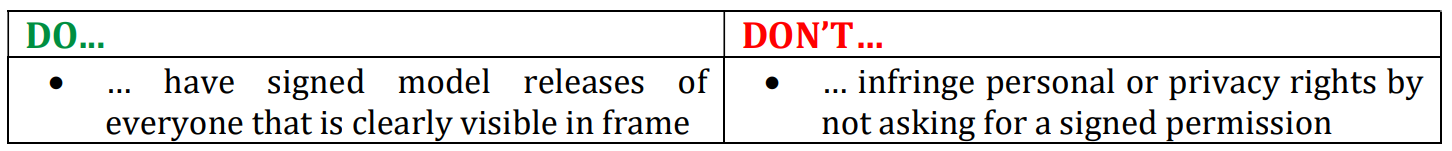
[/tab]
[tab title = “Copyright“]
During the making of your video keep the copyright of images, videos, sounds and music in mind. Copying the work of others in your video prevents the ability to share your video outside of personal use. When searching for material, always check if it is free-to-use, needs crediting or if it is copyrighted. If the material needs crediting, do so in the credits at the end of the video or put the credits in the corner of the frame. In case your video does not have a credit sequence, put the credit as a small text in the corner of your video when using the credited material. For more information on copyright and a list with license-free visual material please refer to the website of the Copyright Information Office.
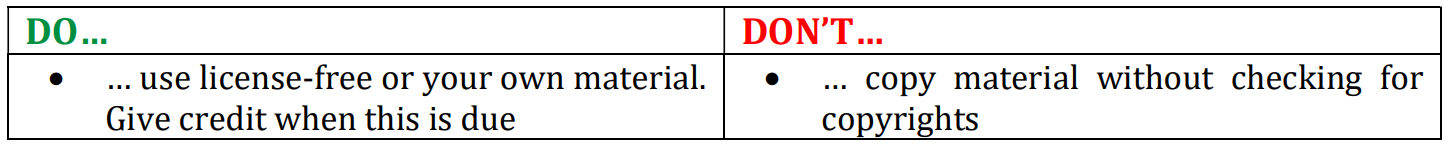
[/tab]
[tab title = “Plagiarism“]
Plagiarism encompasses copying of someone else’s work or ideas without proper reference and present it as an own piece of work. It is considered as academic misconduct. To avoid plagiarism, do not literally copy any phrases from source materials (article, book, video, or report) and always give a proper reference to the original source from which you borrow insights and knowledge. More information, further explanation, and examples of fraud and plagiarism can be found on the university website or the website plagiarism.org.
This also holds true for videos, as you should not remake a scientific video shot by shot that you found somewhere else. In practice, you are allowed to copy some images, but not a whole plot or scene from a video. On Youtube for example you are allowed to copy 3 seconds, but officially this is never allowed. If you do copy, it should be in proportion to your own video and allows acknowledge the maker. It is best to conduct your own research and come up with an original video concept.
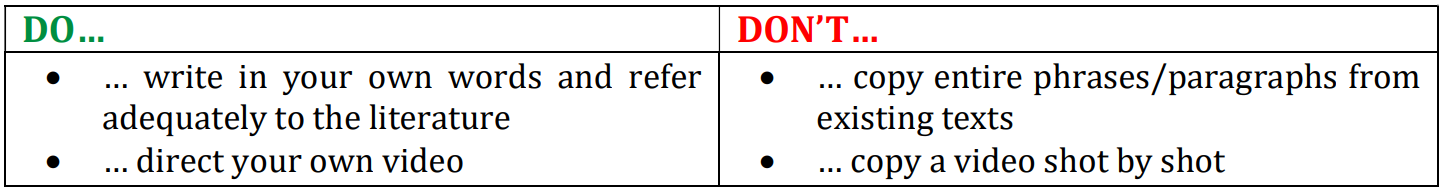
[/tab]
[tab title = “Location”]
Only when you are in a public space, such as in nature or on the streets, you do not need permission to record your video. For any other spaces, such as office buildings, homes and any of the university buildings you need permission to record your video. To record in a university building it is best to ask permission at the information desk of the relevant building. For any person clearly visible in your recording, whether in public space or not, you need their signed model release.
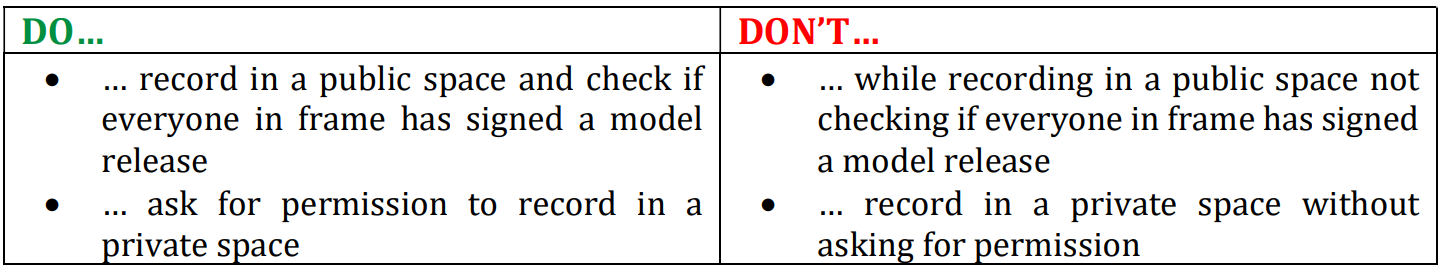
[/tab]
[/tabs]
[/collapse]


