Images/pictures
Images are a very powerful tool to enhance the narrative of your presentation and attract the attention of your audience. For example, pictures of your field site or work environment at the beginning of your presentation can spark the imagination of your audience or allow the opportunity for an anecdote that promotes a relaxed, informal atmosphere. Pictures also enhance the overall aesthetic of your presentation and make it pleasing to watch.
A valuable tip is to use a picture as your title slide by making it darker and using white font colour for your title (see figure). Using these as sectional title slides can help ease into the different sections mentioned above, but be careful not to make your presentation too much like a book with chapters as this can slow down your momentum.
[collapsibles]
[collapse title = “Useful links for images”]
[/collapse]
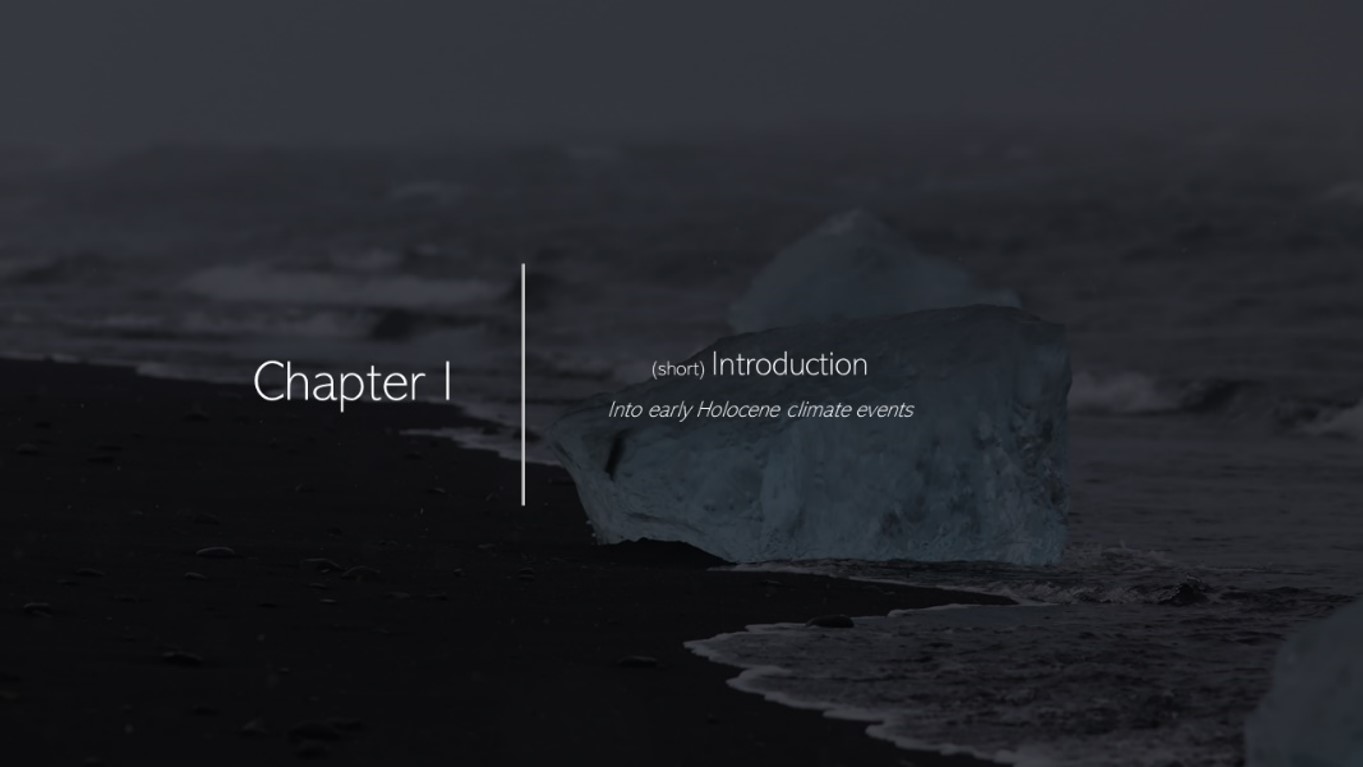
Example title slide with a natural easy appearance using a self-made photograph. Picture and slide: Stan Schouten
The best practice is to use your own pictures of course, if they are relevant to your presentation.
[collapsibles]
[collapse title = “Questions to keep in mind”]
- What is the function of the picture?
- What is depicted on the picture?
- Field pictures showing processes or rock formations need to contain relevant information that can be easily seen. Highlight the important details in necessary with lines or shapes.
- Background pictures should be calm without too many colours.
- Does it support the narrative?
[/collapse]
Images should never distract the audience from the story you are telling. For example, low resolution pictures often annoy the audience and distract from the presentation. At the same time, the images must be large enough for the audience to see them properly. See if you can run through your presentation in a comparable setting as the one you will be in when finally presenting, so you can check if your figures are legible.


