Recording
Now it is time to record your video. While you are filming your video, regularly check your script to make sure that you are still following the plan you have set out. It is also advised to check your recordings, for example during breaks, to make sure that the sound, exposure etc. are good.
[collapsibles]
[collapse title = “Setup”]
Microphones that are built into cameras or your phone are often of a lesser quality. Good quality audio from an external microphone is a significant factor in making your video more professional. External microphones are available at the FSC service point located in the Educatorium building. When you are recording whilst your camera is static, try to use a tripod or something else that can support your camera. This will improve the quality of your video and will make it more pleasant to watch.
[/collapse]
[collapsibles]
[collapse title = “Exposure”]
Without light there is no image. That is why exposure is very important in video making. Make sure that when you are filming you always have the right amount of light within your frame. Open curtains, switch on lights or, if needed, use extra lighting for the scene. Take the following three risks into account when lighting your scene:
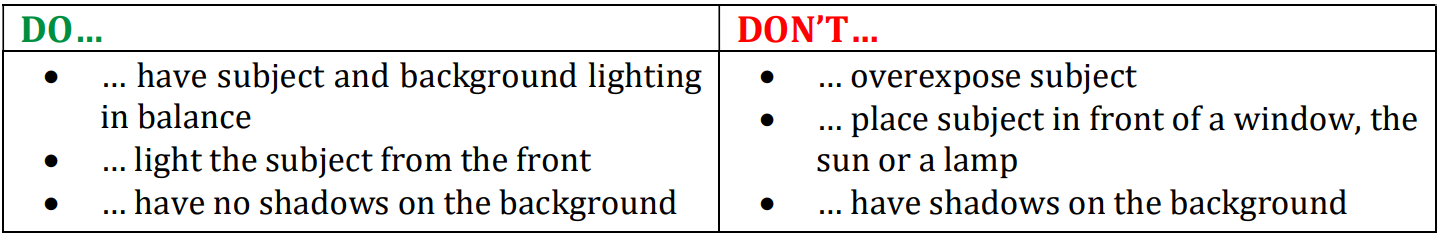
[tabs type=”tabs”]
[tab title=”Overexposure” active=”true”]
If the object is overexposed, it becomes unnaturally white. A remedy for this is to light the background more so that it is more in balance with the subject. If this is not possible try to find another setting. [/tab]
[tab title = “Backlight“]
This often happens when a smaller subject is placed in front of a bright background such as a window, the sun or a lamp, making the subject very dark. To avoid this, always have a light source light the subject from the front. [/tab]
[tab title = “Shadows“]
Try to avoid these. If the subject is lit in such a way that it casts shadows on the background, change the distance between subject and background, or light the background to make the shadows disappear. [/tab]
[/tabs]
[/collapse]
[collapsibles]
[collapse title = “Tips for recording”]
Please take the following tips into account to avoid the risk of a recording becoming unusable:
- If you have a wired microphone, make sure that the cable is free of any friction. Friction on the cable will lead to noise in the audio file, which will make the audio of your recording unusable.
- It is advised to use a wireless microphone if you have one at hand. When using a lavalier microphone, make sure the cable is put behind someone’s shirt to avoid friction on the cable.
- Make sure that your subject talks directly into the microphone rather than away from it. This is especially important when using a lavalier microphone.
- It is advised to record a few seconds before and after your shot/scene. These few extra seconds will make adding transitions and editing your video easier.
- Tips on clothing: 1) small stripes will distort on camera; 2) a lavalier microphone and its battery pack need to clip onto your clothing, 3) overly bright clothing and reds could cause trouble focusing for the camera.
[/collapse]


